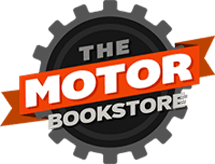The Motor Bookstore Site Security Info
Site Security Information
Shopping at The Motor Bookstore is secure! When you shop at TheMotorBookstore.com, shopping cart pages containing sensitive information — namely checkout pages — are served through a secure https connection using 256-bit SSL encryption. This encrypts the data you enter (such as your credit card number) in the web browser, before it is sent to the server for authorization. Payment information, with the exception of the card verification code, is saved for 30 days; this data is then deleted from the server as an additional security measure.
When you shop at TheMotorBookstore.com, shopping cart pages containing sensitive information — namely checkout pages — are served through a secure https connection using 256-bit SSL encryption. This encrypts the data you enter (such as your credit card number) in the web browser, before it is sent to the server for authorization. Payment information, with the exception of the card verification code, is saved for 30 days; this data is then deleted from the server as an additional security measure. But don't just take our word for it.
 Trust Guard specializes in Website security, and their security seal verifies the integrity of our website, as it pertains to the SSL certificate and our customer's security. In order to become Security Verified, Trust Guard verifies the SSL certificate information, as well as the certificates' expiration date. In addition to that, Trust Guard monitors our shopping cart pages daily to ensure that they're fully secure.
Trust Guard specializes in Website security, and their security seal verifies the integrity of our website, as it pertains to the SSL certificate and our customer's security. In order to become Security Verified, Trust Guard verifies the SSL certificate information, as well as the certificates' expiration date. In addition to that, Trust Guard monitors our shopping cart pages daily to ensure that they're fully secure. About SSL...
 SSL or Secure Socket Layer, is the accepted protocol used to protect data that is sent between a web site and a web browser. An encrypted SSL connection requires all data passed between the browser and the web site server to be encrypted by the sender and decrypted by the receiver. This prevents unauthorized parties from gaining access to sensitive, confidential, or personal information such as a phone numbers or addresses. This is especially important when a web site gathers information from customers through a web form. By placing the form in a secure directory, the form data is encrypted when the user sends it, thus protecting the data as well as your personal information. When an SSL-enabled connection is established in a web browser, you will see a lock icon indicating that any data transferred from the web site to the browser is secure (usually in the lower right corner area). Make sure that you see this whenever you shop online; otherwise, your personal, confidential information may be compromised.
SSL or Secure Socket Layer, is the accepted protocol used to protect data that is sent between a web site and a web browser. An encrypted SSL connection requires all data passed between the browser and the web site server to be encrypted by the sender and decrypted by the receiver. This prevents unauthorized parties from gaining access to sensitive, confidential, or personal information such as a phone numbers or addresses. This is especially important when a web site gathers information from customers through a web form. By placing the form in a secure directory, the form data is encrypted when the user sends it, thus protecting the data as well as your personal information. When an SSL-enabled connection is established in a web browser, you will see a lock icon indicating that any data transferred from the web site to the browser is secure (usually in the lower right corner area). Make sure that you see this whenever you shop online; otherwise, your personal, confidential information may be compromised. 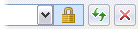 Look for the "locked" symbol before entering sensitive data. MS Internet Explorer® lock shown as an example.
Look for the "locked" symbol before entering sensitive data. MS Internet Explorer® lock shown as an example. What about the rest of the site? Only the shopping cart checkout pages need to be secure. The rest of the site does not since you're not entering sensitive information through forms. Besides, secure pages tend to load more slowly than regular (unsecure) pages. So always remember to look for either the padlock symbol in your browser or HTTPS (HyperText Transmission Protocol, Secure) at the beginning of the URL of checkout pages or any form that will transmit your personal data over the Internet. In this day and age of rampant identity theft and online fraud, it behooves you to insure that sites you shop at are doing everything within their power to protect your information.